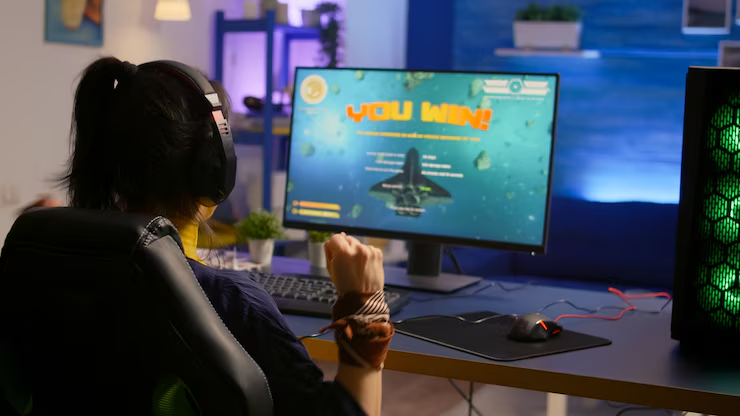Our personal data is more vulnerable than ever. Whether on social media, via email, or through apps, we leave digital traces every day that can be exploited. Many internet users, often unknowingly, make mistakes that open the door to hackers. Here are the most common mistakes that put your data at risk — and how to avoid them.
1. Using the same password everywhere
This is one of the most common mistakes. If one site suffers a data breach, all your accounts can be compromised.
Solution: Use a password manager to generate and store strong, unique passwords for each service. Also enable two-factor authentication whenever possible.
2. Clicking on suspicious links (phishing)
Fraudulent emails or text messages often mimic trusted institutions to trick you into clicking a malicious link or giving away your login credentials.
Solution: Always check the sender’s address, never click on suspicious links, and go directly to the official website when logging into a service.
3. Not updating software and systems
Updates often fix critical security vulnerabilities. Ignoring them leaves your device open to known attacks.
Solution: Enable automatic updates on your operating system, browsers, antivirus, and essential apps.

4. Connecting to public Wi-Fi without protection
Free Wi-Fi in cafés, airports, or hotels is rarely secure. A hacker can intercept your data in seconds.
Solution: Always use a secure VPN when connecting to public networks, especially if you’re accessing sensitive services like banking or email.
5. Ignoring mobile app permissions
Many apps request excessive access to your contacts, messages, photos, location — often unnecessarily.
Solution: Before installing an app, check the permissions it requests. Deny those that seem intrusive or unnecessary, and uninstall apps you no longer use.
6. Oversharing on social media
Posting your location, date of birth, or pictures of your ID can make identity theft easier.
Solution: Adjust your privacy settings to limit who can see your posts. Never share sensitive information publicly.
7. Using pirated or unofficial software
Pirated software is often altered and can contain malware. In addition to being illegal, it compromises your security.
Solution: Only install official software from trusted sources. There are often free, legal alternatives to paid programs.
The security of your data largely depends on your digital habits. Avoiding these common mistakes is already a big step toward safer browsing. Prevention is better than cure: invest in security tools (antivirus, VPN, password manager) and adopt simple but effective habits.